Ah, that Dell Inspiron 1721 that I moved over to WinXP Pro x64 had a hard drive problem: the 'access of forever' problem where it spent hours thrashing on the poor drive and did nothing. At that point it was obvious that it would never stop and so the time was to admit that there was something wrong with it. Pull plug, pull batteries and let the poor thing rest a minute or two and then power-up.
"Disk Read Error Has Occurred" and the three finger salute to restart as the OS just doesn't show up.
The fun I have not had!
Thus I have been through the world of looking at hard drive recovery tools as this same drive has now gone belly up across two operating systems with the same problem. It *is* the hardware, just reliable enough to make you think its ok, and just unreliable enough not to be trusted. And this strange world is populated by high price, guaranteed data recovery services and the 'freebie' end where a bit of elbow grease just might get you somewhere. Maybe.
Normally I would go mid-tier with a relatively cheap set of tools, but free and time is always enticing. One thing I did note, is that Windows will not actually recognize the disks from the install CD... neither XP nor Vista. But, that is not the end of the OS spectrum, and when looking at diagnostics I hit upon the folks at Ultimate Boot CD which is a look at how to make a LiveCD with all sorts of neat recovery tools on it... and their follow up at UBCD4Win on the howtos of doing this, which is often less than obvious. The problem is, of course, that Win isn't seeing the drives. From there it was a check out of Knoppix, which has many neat distros including the one from INSERT which has a nice load of disk and forensics tools that can fit on a mini-CD, just in case you are the kind of person who needs that sort of thing on short notice. Linux has come a long way! And as soon as the folks at NTFS-3G get an equivalent chkdsk routine to run natively, things will be nice.
On the Win side there are many promises that a new, cheap environment that MS distributes for free to OEMs, Windows PE or Pre-install Environment will actually allow nearly anything to run on it... from the Windows Automated Installation Kit (AIK) which is Win PE built on Vista. It is, as they say, a fascinating area where a number of developers are now flipping this around and saying: 'Since MS doesn't want to make that more widely available and since so many of us have install disks, why not make a WinPE via the install disks?' Which is a damned good question, actually, if you want to have a very portable version of Windows that boots up from CD or from USB drives. Most of the installs are aimed at the low end of things: under 200 MB and many under 100 MB and a few aimed at 20-30MB.
For a full Windows install.
They are centralizing at winbuilder.net and are getting a set of automated scripts to lowball a lot of tools and capability into as little space as possible for portable Windows environments. Like the Asus Eee... luckily I don't have one of those, but at the rate I'm going... Most of the projects are over at boot-land.net your place for all sorts of fun OS projects beyond Windows and Linux.
From all of this I find yet more neat tools that I never knew existed, like MagicISO Virtual CD/DVD and its ability to mount an ISO image normally used to burn a CD as a virtual drive. Neat! Especially with the MS WinPE download, mount it and *boom*, insty-drive. Also a previously known favorite imgburn which is a down and dirty CD/DVD burner, with all sorts of goodies packed into it... found that with DVD Flick awhile ago for taking that video you found and burning it to CD or DVD. The folks at the Ultimate Boot CD have more free tools than you can reasonably want for everything you can imagine. Chock-a-block full of them. And a nice nod to DiskInternals with a suite of free and pay-for software for addressing hard drive issues.
So what I am slowly narrowing this down to is a Linux LiveCD distro that can handle WinXP Pro x64 in a Virtual Machine, on CD, and run the chkdsk from that. Or otherwise pull off that stunt.
Next path forward is to try and 'finesse it' with one of the WinBuilder groups, of which the one run by thuun looks the most interesting, although there are a couple of others to try out.
After that (assuming it doesn't work) is the other thing to do: hardware.
That path leads to a 2.5" SATA notebook drive enclosure for USB hook-up to my main system and then hitting *that* with disk diagnostic tools. Might work, too! As it is there is something broken where the files are not recognizable by the the Security Knoppix disk running the NTFS-3G system, so copying the files looks like a non-starter. Would have done that first and just reformat the things while looking for replacement (not refurbished, ie. used, drives). Software first, then hardware.
There is always Dell, but I have come to find them untrustworthy. YMMV.
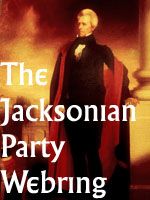


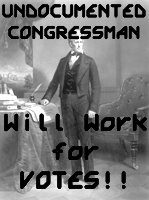
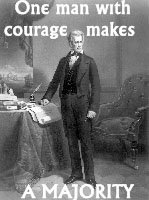 Supporting Friends and Allies
Supporting Friends and Allies



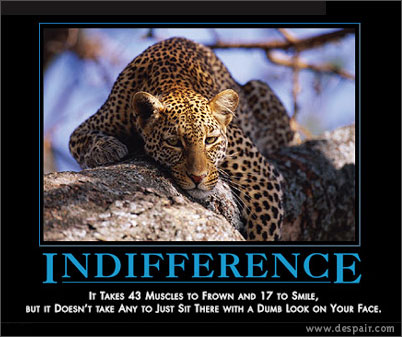



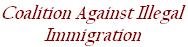

No comments:
Post a Comment