Building computers has always been a favorite past-time and hobby of mine since I first got my hands on some of the earliest machines for home use back in the 1980's. I started out on paper based terminals in the late 1970's, working on a timeshare account from school on an IBM 360/76 mainframe. While I don't date back to punched cards, I do go back to their successor: the #2 pencil fill in the oblong. With a few cards, or tens of cards, you could get a rather simple program put together and the paper-based terminal was seen as an amazing part of the future. By the end of high school the Apple II, Atari 400/800, Commodore-64 and TRS-80 were all available along with the first business class machine by IBM, the PC/XT. Although the Apple II, PC/XT and TRS-80 all had expansion capability, via add-in slots, the ability to actually modify the system were minimal. Mostly it was *just* modifying the exterior, the case, and putting in better expansion cards for new capability. My first PC/XT by the mid-1980's was a Taiwanese clone that was relatively inexpensive and already 'second wave' due the the PC/AT and then the 386 revolution. Actually modifying cases could be done, but fitting a computer into something less cumbersome than a 50 lb. piece of luggage was difficult, although the far too expensive laptop machines had started to hit the street for a few years.
Going forward through the 1990's and the computer industry saw a major expansion as the Industry Standard Architecture bus (or ISA) designed by IBM, allowed for anyone to make an expansion card for their machines. A few companies 'black boxing' the Basic Input/Output System (BIOS) meant that '100% IBM Compatible' was in the actual mid-90's percent and 'good enough to just work'. IBM couldn't control that architecture, tried to shift to a proprietary one and slower processors and had its lunch eaten by Compaq, Dell and just about anyone who could get some sheet metal bent and had a source for cheap motherboards. That motherboard form factor which started with the XT and went to the AT (with oversized versions of each possible) soon shifted as the motherboard manufacturers hit upon a key size of the ATX. Plus they needed higher power, lower circuit trace lengths and some way to get things cooler inside the computer case. It is the form factor that makes the decision if you are not into high-end gaming and graphics these days: if you want a cheap PC to surf the net, do some word processing and spreadsheets, the cost of that machine and its size are now incredibly small.
Compared to a gaming rig, that is.
The form factor shift after the ATX, after a few false starts, headed downwards in size (with major exceptions for file servers and such). The Micro-ATX or mATX came next, being smaller than the ATX, but not as small as some embedded computers, like the PC/104 (which can fit in a computer keyboard). Movement on that front and the 'get a computer everywhere you can thing of' deal has moved form factors down in size as well as increasing capability and lowering cost. That is the magic of Moore's Law, where the number of transistors on a given size of circuit board is doubled every 18 months or so (there are variants of the Law), while keeping manufacturing costs relatively stable. Thus, for older capacity you can get more and pay less. Try *that* in the automotive industry!
This brings us to the modern era of the ITX circuit board, being smaller than the mATX but still able to fit into an mATX/ATX case (check the alignment holes before purchase). The ITX starts to hit into the realm of lower powered kiosks, interactive displays and all sorts of fun things and is both lower power and cost compared to a gaming PC. From there one market leader in the push to get computers into the smallest form factor that it still upgradeable (to some degree) is apparent. It is not Intel or AMD, but the company that has made chips to address some integrated capacity on motherboards that the other two may not do as well or as cheaply: VIA. If you want to see small form factor computers, VIA is the place that makes the motherboards for them. They are pushing down in size and cost, while putting more functionality into the motherboard, which holds the processor and graphics capability (at least on some integrated motherboards), so for your money all you need is a case and some memory, plus storage. And as these are somewhat older PC specifications you can often get that stuff on the cheap, or spend for what you need like memory or storage capacity.
Deciding to go where the big guys aren't going, VIA has set up VIA Initiatives to bring small form factor, cheap computers to the masses that seem to go a bit beyond the 'embedded' category. They can't do this on their own and need the help of manufacturing concerns, innovative system designers and just interested folks willing to do some of the 'just where can I put this thing?' sort of deal. This is seen at their Spearhead Initiatives page, and starts to get a good flavor for what is going on. The Mini-ITX moves the form factor down a notch, heading into the area of Personal Video Records (like TiVO's and such) for form factor size. The Nano-ITX starts to hit at the range of an oversize hardcover book. Their Ultra Mobile PC initiative looks to get fully functional sub-notebook to just a bit larger than palm size computers into the hands of everyday people at a low cost. The Asus company's Asus Eee is an example of that form factor. Currently the newest form factor size is the Pico-ITX, which, well...

That is a motherboard, with CPU and the memory slot is on the underside. It has pinouts for all the other things you need, like USB and such, but notice the VGA connector in back for your monitor is built-in. To get this thing rolling VIA is offering a 'system builders kit' called the Artigo, which allows one to get the experience of putting in some memory, attaching a connector or two, screwing a few screws to put the thing in its case and then figuring out what to do with it. It has space for a 2.5" notebook hard drive in it. To give you an idea of the size of the thing, installed, it looks like this:

Next to the monitor (17" I think) and the keyboard, just opposite the mouse is the Artigo. It has 4 USB ports, stereo in/out jacks, and VGA. Along with the small power brick that comes with the kit. Most resellers will bundle the Artigo kit with 512 MB of RAM and a hard drive, usually in the 40 GB range. While many of the boards, particularly Nano-ITX, are aimed at computing in vehicles, and a number of manufacturers make in-dashboard units, the Pico-ITX looks to be heading elsewhere, including the Open Source notebook area at the VIA OpenBook site. There to speed the adoption of this concept, they have placed the full engineering diagrams for public use out on the web, so that you can head over to a machine shop or plastic molding shop and get your very own notebook case made ready for parts.
And this now comes to the confluence of things that starts with a cheap piece of refurbished technology from NETGEAR: the SC-101.

Also known as - The Toaster from Hell. Quite a few people have made that and similar comment about its inability to stay on a network, keep integrity or even just plain old work. As I have a couple of old hard drives, due to the system rebuilds going on here, I thought it was worth a shot... and it is aptly named as the Hellish Toaster. But, on the cheap for refurbished, it was worth a shot.
The body is made of aluminum, looks to be cast aluminum, not milled. The outer parts are slide on plastic shells, with a steel front and back piece with plastic rim over them. It is, definitely, cute. It is not, most definitely, reliable nor even having stable drivers, with Netgear admits to and blames the suppliers of them. Stripped out it is a tiny circuit board made for doing not very much. I was hoping for some network filesharing amongst my machines, but that appears to be a lost cause.
With that said the form factor, internally divided into three bays (one each for 3.5" hard drives and the remainder for internal circuits) is interesting as it allows for 3.5" bay gear to fit into two of the three slots. Now the Artigo system kit is overlarge for that, as it would comfortably fit where a DVD/CD drive does in a regular computer system. Yes, you can have a computer in your computer, so to speak, with the Artigo doing some dedicated work while the main system is used for other things. The motherboard, alone, however, would fit neatly into the SC-101 and leave both other bays open... and there are a couple of better motherboards out from VIA...
If only there was a motherboard tray to do that.
I have looked at the bay components, and it might be possible to use a 2.5" hard drive adapter for a 3.5" bay to fit into the center slot of the SC-101. That is if you drill out holes for the motherboard standoffs (small devices put in to isolate the motherboard from the case that are often screwed in with a screw hole on the part jutting up, or just a plastic clip), but that requires drilling and tapping. Tapping is the process of threading a hole with the proper screw tap. I have, actually, done that in the far past for other things, and have since procured the necessary taps to do it again with hand screw. What that would allow is the 'down and dirty' putting in of parts, scrounging some faceplates and getting the thing functional. Hey, if you already have a drill, the right bit size and about $50 worth of taps and screw device it is well worth thinking about. You can even re-use the power brick that came with the SC-101!
Really, if I could find a custom metal bending shop in the neighborhood, I would just hit them up for a bit of work. In Buffalo that would be easy. In the drowsy communities of western metro DC in VA? Possible, yes, but someone who was trustworthy by the friend-of-a-friend network thing? Probably not. So that leaves the ugly look. Or does it?
In this modern era of computers, computer assisted or operated machines and all sorts of other fun things, there is one other way to go. Here the concept is 'rapid prototyping' of equipment via a shop that will do one-off work if you give them the CAD layouts with specifications and such. And since the actual ability to make Computer Assisted Drawings is relatively old technology, as well as 3D rendering, you would think there should be a way to do this pretty much online. A large number of shops will take in your design work if you already have the necessary programs, but you would really like a front-to-back sort of deal where you can do the layout work, specify materials and work to be done, finishing and get it pretty fast. Online price quotes a help!
The first place I have run across to do this is Online Machine Shop, which has a downloadable small program that allows for layout, custom specification, and an embarrassingly large number of things you can get done. It will even analyze your work and tell you when getting it all done on a single machine will keep the price down! For a one-off piece of work, I expect that the price would be pretty high... more than the cost would justify, really. Still, if you want something made to your specifications, and you can figure out materials, tool types and what you need done in the machinists parlance, this looks to be the place to go. The software feels like its from the mid-1990's, but running quickly unlike the 1990's.
So what am I wasting my time on? Yes, re-learning and dusting off some old skills from my teen years and having some fun with software and seeing just what I can make that SC-101 *into*. And if you ever needed just that one, special piece of something to make an overall design look *good*, be it woodwork, car, boat, home appliance... if you have time and patience to learn, you can actually get it done to your specifications within tolerances.
I expect that within five years or so the open source machining group will get it to where you can just get the equipment for your home and you supply the basic materials.
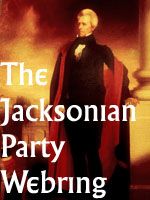


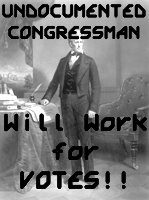
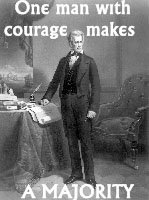 Supporting Friends and Allies
Supporting Friends and Allies



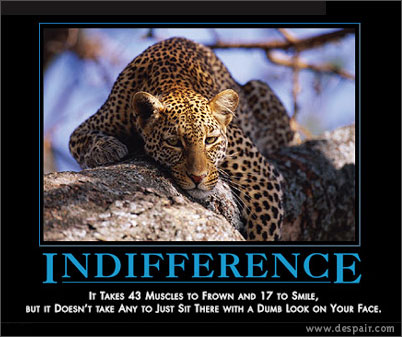



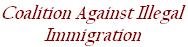

No comments:
Post a Comment