There is a very strange feeling one gets updating a piece of old computer equipment: you know it is old, that it works and that no matter what you do to it the thing will remain old. Old but serviceable and still useful as a Internet surfing machine or something for light duty office work. I know that is the case as that is what I used it for!
The machine in question is an old ECS A900i Desknote or 'i-Buddie' system which was mid-range way back when I bought it back in... hmmm.... 2001 I think it was. Early in the year which tends to get lost when looking at 2001. It was actually pretty nice, back in the day, even able to run some 3D first-person games and would stand me in good stead as my travel computer as I ventured out during my R&D days. After far too long running in good condition, it suffered from software bloat and so many updates to the operating system that you can't keep track. It needed a replacement, basically, for what I wanted to do, and it sat on the shelves once I got the refurb Dell Inspiron 1721 of much PITA suffering I have previously written about.
Now with family members who travel a bit and could use a relatively portable machine, I decided to do the end of lifecycle dance with the Desknote and give it the final upgrades it could take. Which, by reading the documentation, seemed to indicate: RAM, hard drive, CD/DVD slot, and CPU. I purchased those, I think from Newegg as it generally has low prices and a good reputation. So checked out the memory type as an old 168 pin SDRAM at 133 or 100 MHz, got a nice brand new Hitachi 160 GB Travelstar, one of the Samsung DVD burners for upgrading notebooks, and a 1.4 GHz Celeron.
I did check out everything that was easily check-outable, and as the stuff arrived I made sure it was, indeed, what I wanted and fit... save for that CPU, that is buried inside the unit. Still, the other stuff could go in waiting for that, and the memory worked out easily, as did the DVD drive save for lacking the cute faceplate, but this is a machine of function, not good looks. I did realize I had to move the old retaining pieces off of the old CD/DVD combo drive, but I have two sets of jeweler's tools which includes, at this point, two sets of philip heads, one set of flat head, sub-1/4" open wrenches, sub-1/4" allen wrenches (the savior of system builders of the old school!), plus regular interchangeable screwdrivers with magnetic heads and an assortment of left over tools purpose used to get into cases (like those case screws which really need a bit of leverage to get them started when taking them out).
As an old DIY builder, I kept all my tools as they are just far too handy to let go. Plus lots of replacement screws and such I accumulated over the years. Had to do that as I still had computers and enough skill to actually not want to send out to a repair shop for something I can still DIY. The fun, it appears, was about to begin.
By the time the Celeron had rolled around, system makers had been using a Zero Insertion Force socket system for placing CPUs. So, I thought, as the maker had put everything else into an easy-to-upgrade position, I would have thought that the CPU was likewise situated. Such was not the case, however, and I then proceeded to find every single screw I could take out of the back cover (after disconnecting said system, of course) and even find the last evil screw sitting under a sticker under the hard drive. That last took awhile to find. Slowly ease that plastic back cover off... and two hours later I do have it off all in one piece, which is a minor miracle of sorts... I am confronted by a sheet metal covering the electronics.
Which is kept on by two screws and gently inserting the small tabs into various parts of the assembly. With that off I was confronted by a cute little heatsink and fan unit, monopiece, which then came off, got cleaned and used canned air to blow the dust off of it. And do I see the much expected ZIF socket?
Oh, woe is you who believe that in the effort to shave a few bucks off of a computer that the manufacturer will actually put in a 30 cent part to make life easy.
I gently eased the circuit board up, shined the handy-dandy flashlight in and confirmed that the CPU was, indeed, soldered straight on the board.
Much imprecation was heard throughout the land!
Curses to cheap system builders!
Twits! Ninnies! Feebleminded idiots!
And so on, as I slowly put the thing back together. For the first time in I don't know how long I can remember I have had a zero screws lost ratio on that project and I carefully put each and every screw back in its proper place. The system still booted, too!
With a blank, brand new hard drive I wanted to put in the best end of lifecycle operating system which, for that machine, is Windows 2000. Remember, this is going to non-technically astute folks, so it *must* work without a single change to anything done via command line, scripts or such like. I did consider Ubuntu, and generally like its features, but not for non-technical family.
Previously I have introduced Nlite as a good way... no splendid way... to update a WinNT based operating system, with Vlite now its companion for things Vista-ish. It does, indeed, work with Win2K and I did the basic upgrade to latest Service Pack on it. That said there are a buttload of updates since then and I had to scout around a bit to get an auto-downloader for those. Likewise I wanted a handy 'use anywhere' Win2K disk, so a bit of work found a nice place with just about every 2K/XP driver known to mankind except, of course, those for the iBuddie which are neither modern nor nice. Those I found at the manufacturer's site. Finally the Nlite user community has a dedicated individual or two who put together Addons to install with your operating system during the install. Those were much, much appreciated and will have to send a donation their way for that as putting in all sorts of goodies like Open Office, Opera, K-media megapack, VLC VideoLan, and such is all to the good. All of that got slip-streamed, only awaiting installing of MS dotNet, its service packs and then MSIE 6.0. Plus service packs, hot fixes, security updates, malicious software removal tools... and on and on...
Worked, too! Unattended install so I could wander around the house and take care of other things and come back to a system ready for the post-install updates. That went smoothly and the system is now ready for family use.
Good job!
Now as I have a brand new 1.4 GHz Celeron I am going to do another end of lifecycle build with it, and strip out most of the junk in the dead-board SuperMicro 750A case. That will go as a back-up computer for family members. After that there is just one case and I am internally debating what to do with that... it has a fully functioning system, but a back-up game machine would be handy for another family member and it is not suitable 'as-is'.
That is what has been taking up my time: updating my old computer DIY skills, hitting the marketplace on-line, and slowly doing the update and out-cycle dance. At the end of it I will treat myself to a new flat screen monitor once the two ancient LGE 19" ones go to family members.
I am, basically, killing time to the election. I am dissatisfied with the two-party system, the 'third parties' which I have major philosophical disagreements with per-party (just like the two mainstream parties!), the candidates who are no better than Carter... actually worse in some ways due to the micromanagerial style of them or simple lack of being good at it (hey! who the hell vetted candidates who don't know economics, have organized crime contacts and both want more government?). Scratch that last: there are NO good micromanagers on the face of the planet.
At least the antiquated technology works within its parameters.
The antiquated two party system does not.
Microprocessors? Yes!
Micromanagers? No!
The US operating system is more or less ok.
The poor software needs to be stripped down to the core of the OS.
It is looking like re-install time to me starting with bare OS and a few good service packs.
The rest of the software needs to go.
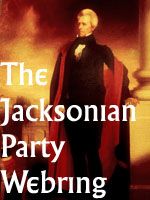


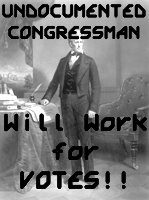
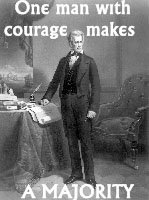 Supporting Friends and Allies
Supporting Friends and Allies



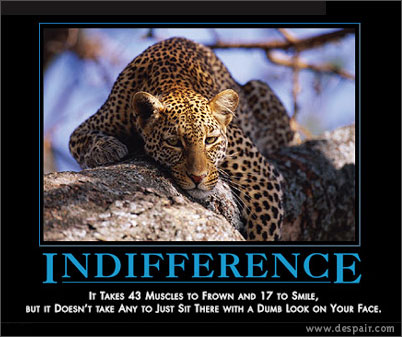

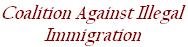
No comments:
Post a Comment